1. Azure Static Web Appsで404エラー
Azure Static Web Appsの上にReactを用いてSPAを作成してみたいと考え、Microsoft Learnチュートリアルのコードを参考に、react-router-domを用いて複数ページを作成してみました。
ローカル環境ではRouteタグのpathに記載する先にjs/htmlファイルがあれば簡単にWebページ遷移を行う事ができたのですが、Azure Static Web Apps上に公開したとたん、404 Not Foundに見舞われました。
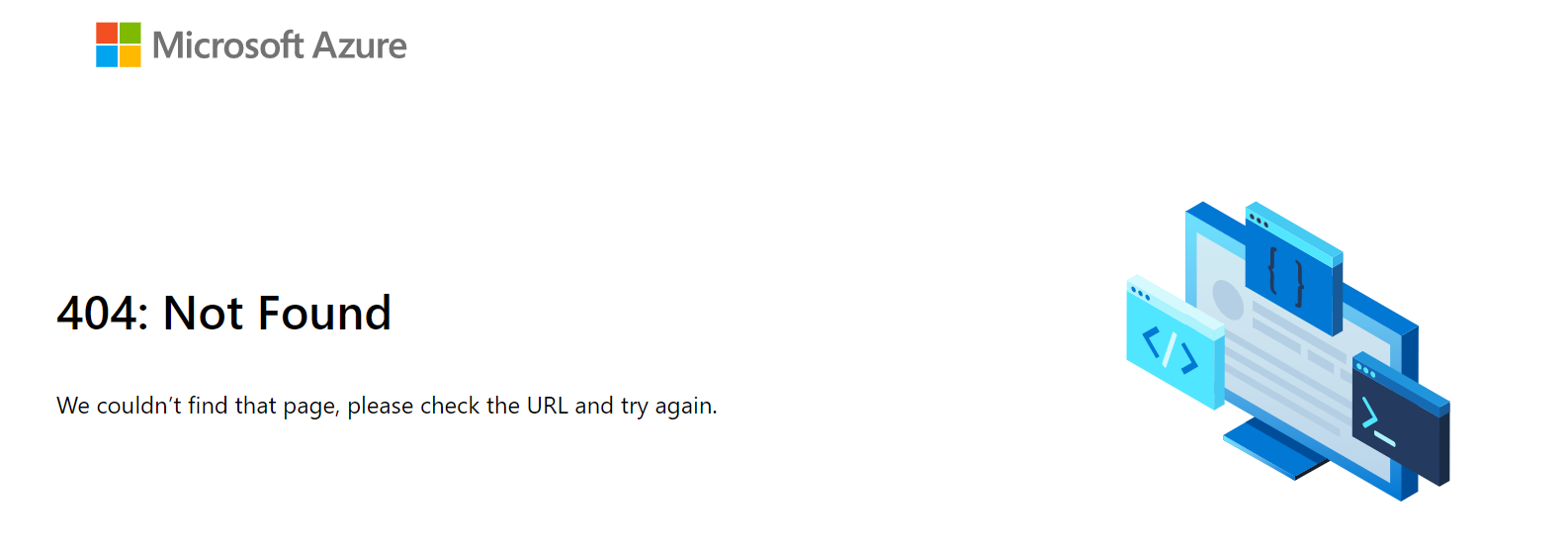
2. Azure Static Web AppsのルーティングにはJSONが必要
Azure Static Web Appsのドキュメントを確認していくと、追加でReactの場合は、JSONファイルをpublicフォルダに格納し、htmlファイル等と一緒にアップロードしておかないと正しくルーティングされない事が公式ドキュメントに記載されていました。
コードは以下の様な感じで準備すると動作します。
App.js
import React from 'react';
import { BrowserRouter as Router, Route, Switch } from 'react-router-dom'
import Home from './pages/Home'
import Product from './pages/Product'
function App() {
return (
<Router>
<Switch>
<Route exact path="/" component={Home} />
<Route exact path="/product" component={Product} />
</Switch>
</Router>
);
}
export default App;
public/routes.json
{
"routes": [
{
"route": "/product",
"serve": "/index.html",
"statusCode": 200
}
],
"defaultHeaders": {
"content-security-policy": "default-src https: 'unsafe-eval' 'unsafe-inline'; object-src 'none'"
},
"mimeTypes": {
"custom": "text/html"
}
}
基本的にはrouteにルーティング先となるURLを指定するだけで問題はないのですが、Reactの場合は、基本的に実態となるhtmlファイルがindex.htmlであり、その中のdiv要素の一つをdocument.getElementByIdで取得し内容を置き換えています。
ですので、serveの指定にindex.htmlを指定する必要があります。
上記のJSONを作成し、Azure上にアップロードすれば、ページ遷移が問題なく実施できるようになります。